The site is designed and builded that you can read the raw mangascans without waiting for the final and edited pages.
Some projects are already out of scheme:
-
because the editor is sick
-
or has now another work and thus no time for editing pages
- editing pages costs time
Or there is nobody who want translate and edit the pages. There are so
many raws pages untranslated.
You found a translator who can translate the pages for you and/or everybody?
You have no experience in good editing pages (cleaning up, good placing
texts on pages, no Photoshop or another program in home, too lazy, whatever
for reason you can think about it....)
Well, the site make the work more easier.
One person can upload the pages. Then the (asked) translator can add very
easy and quick the balloons with translated texts to the page.
Then the one person (and public) can now read the pages with translated
text.
This is the system of Manga Translation site:

Orange arrows is the system for quick translating raw images. The green
arrows are for the editor who runs own fantranslation site. He can now
edit the pages with translated texts without problems. Then the public
can download the final pages and read it.
The public can also still read raw pages to learn something about the
language :-)
Good points:
- No re-editing pages needed by translation errors (like AVI movie with
SRT softsubs)
- Public can learn about language
- Time-saving translation work
- No Photoshop skills needed for put translated texts on pages.
Of course the uploader/editor must make good scanned and cleaned up raw
images, or the translator cannot read the texts.
How it works for readers / guests?
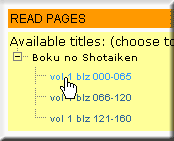 |
First, you choose the title (or subgroup if the title
has it) to view the pages. |
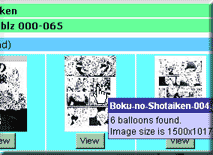 |
The list of all pages are now on the screen. With mouse-over the
thumbnails you can read if the pages have balloons (thus with translated
text) or not. |
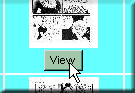 |
Click now on View to see the full page. You may start at the first
page or elsewhere you want start to read the pages. |
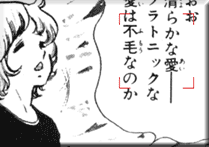 |
Look for the marked places on the pages. They have the translated
balloons if you... |
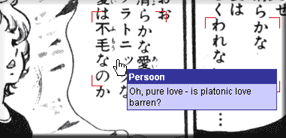 |
... mouse-over the marked place.
The translated text is now visible.
Very easy, isn't it? |
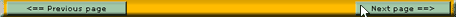
And below the page you can easy go to next page, or go back to previous
page.... |
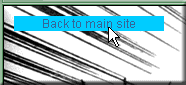 |
Above the page at the left you see the link Back
to main site.
You can easy leave the page and go back to main site (and choose
another groups) |
Wat can the translator do?
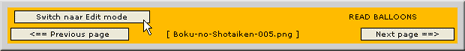
The translator see the extra button for editing pages.
(The admin
gives the permission for it. The guest has standard no rights for
it.) |
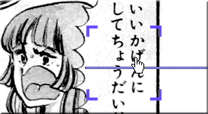 |
In the Edit mode the translator can easily choose
the good place for place the translated balloons (They're always
in the middle of original talk balloons.) and click
on the mouse button. The blue marked place is now visible. |
 |
The input window is also visible. Choose the type balloon and then
place the translated text.
Sometimes the marked place is too big. There is smaller 50x50 available.
Do it first before you press on the Submit button.
You can always move the marked place until it's on good place,
before press on Submit. Click always outside the blue marked place
to move the mark. |
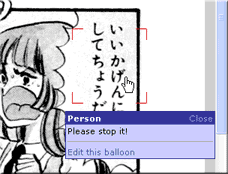 |
Now
you can see the result immediately after Submit! Faster than you
think!
The guests can read it now if you warn them. |
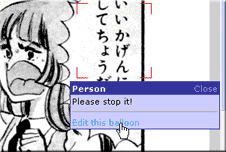 |
In Edit mode is also easy work.
Just mouse over the marked place you want to change.
The balloon is now more sticky. Click on Edit this balloon link.
|
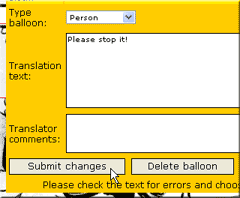 |
Now you can change the text or remove the balloon
very easy.
Everybody can do the work. |
What can the uploader do?
(The admin must also give permission for the uploading pages.)
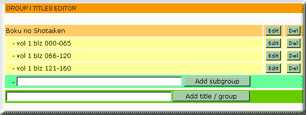 |
They can easily add new titles and subgroups. The
subgroups are normally volumes and/or chapters.
|
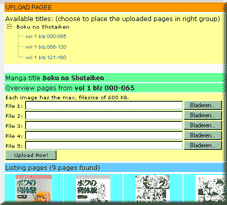 |
If the title or subgroup is added to the list, then
the uploader can start to upload the pages to the selected group.
There is list of pages below seen. The pages can easily removed
from the site.
The pages must only have good filenames to keep the pages sorted.
Use for all pages same filename formatting for example [name]-volXXX-chXXX-pXXX
The image formats are accepted: jpg, gif and png. Max 600 KB each
image. Don't make too big pages (1000x1500 pixels is sharp enough) |
That is all for it. Are you impressed? Join the site!
Thank you very much! |



